How to find out if your phone is hacked
I have had this question come up quite a lot from people asking “hey, how would I know if my phone is hacked, it has been doing some weird things”.
So here is a list of items you should check to assess if your mobile phone might be compromised.
What might show my phone got hacked ?
Check Your Data Usage
Most mobile devices will let you check how much data each app has used up. For apps related to social media it would make sense for them to use up a lot of data. But if you have an app, you barely use, and you can see there is quite a lot of data usage on it. That might indicate that it has been running and sending/receiving data. Compromised apps, may tend to use more data since the attacker may be trying to send data over your phone to their own systems. A good way to measure this is to check your app data usage every month. So, you get to know what the average data usage if for each app you use.
Pop ups or Ads
This one is an obvious one, if you see random ads popping up out of no where. Or random windows pop up on your screen. There is a good chance your phone has malware, and/or an app was installed and could have full access to your mobile device. You should go through ALL your apps to see what you have running on your mobile device. If there is anything that you see which should not be running or installed. Remove the app and check to be sure it was removed with the app no longer showing up as running/installed.
Your Phone gets hot all the time
A phone gets very hot to touch when it’s running an app that takes up a lot of processing power. And, that makes your phone start to heat up. If this is happening to a point where your phone is always super hot to touch. Then chances are a malicious app is running all the time causing your phone to heat up. This is a good chance to view all apps running and see which one has been running the most. It could be an indicator that it is a malicious app and should be removed.
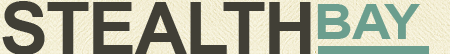














 My name is Harry Taheem
I am a Cyber Security Engineer.
My aim is to post things I learn or find interesting and allow others to hopefully gain some more insight. I also plan on posting general IT related issues, as I’d like
My name is Harry Taheem
I am a Cyber Security Engineer.
My aim is to post things I learn or find interesting and allow others to hopefully gain some more insight. I also plan on posting general IT related issues, as I’d like 