Jul 26, 2021
How to find out if your phone is hacked
I have had this question come up quite a lot from people asking “hey, how would I know if my phone is hacked, it has been doing some weird things”.
So here is a list of items you should check to assess if your mobile phone might be compromised.
What might show my phone got hacked ?
Check Your Data Usage
Most mobile devices will let you check how much data each app has used up. For apps related to social media it would make sense for them to use up a lot of data. But if you have an app, you barely use, and you can see there is quite a lot of data usage on it. That might indicate that it has been running and sending/receiving data. Compromised apps, may tend to use more data since the attacker may be trying to send data over your phone to their own systems. A good way to measure this is to check your app data usage every month. So, you get to know what the average data usage if for each app you use.
Pop ups or Ads
This one is an obvious one, if you see random ads popping up out of no where. Or random windows pop up on your screen. There is a good chance your phone has malware, and/or an app was installed and could have full access to your mobile device. You should go through ALL your apps to see what you have running on your mobile device. If there is anything that you see which should not be running or installed. Remove the app and check to be sure it was removed with the app no longer showing up as running/installed.
Your Phone gets hot all the time
A phone gets very hot to touch when it’s running an app that takes up a lot of processing power. And, that makes your phone start to heat up. If this is happening to a point where your phone is always super hot to touch. Then chances are a malicious app is running all the time causing your phone to heat up. This is a good chance to view all apps running and see which one has been running the most. It could be an indicator that it is a malicious app and should be removed.
How did I get hacked ?
Downloading malicious apps.
Downloading malicious apps is one of the biggest reasons and why most people have their mobile devices get compromised. They download an app that “looks” safe on the Play Store, or Apple Store. However, these days anyone can build a fake mobile app, or copy someone’s app, put hidden malware in there and allow others to download it on the Apple/Play stores. So always watch out for what you download and avoid downloading lots of apps. Be very picky with them!
You clicked on a phishing link
This is another easy one where attacks will randomly send out phishing emails, or even links through a text message trying to get you to click and open the link. A lot of times the web link will go to a site that downloads malware to your mobile device. That way, they now have access to your mobile device. So, be careful what you click on. If you are not sure about a link being safe, use a site like https://virustotal.com and place the URL in there to see if it is safe to use or click on.
Reusing Passwords
Another big one people tend to do is reuse the same password on multiple sites. Guess what! If one of these sites gets hacked, now the cyber criminals have your password and email address. All they must do now is visit every website out there and try the email address/password combination and hope you used it on other sites. If you did, they now would have access to those accounts. If you want to know if your password and email address have been compromised, check out this site to find out -> https://haveibeenpwned.com/
Using Free Wi-Fi
Everyone gets excited when you find a free Wi-Fi network to connect to. People want to save their data, so they do not have to pay extra every month. Well sorry to say but using free Wi-Fi can open your mobile device from being compromised. Data can get intercepted when you use an open Wi-Fi connection. Anyone can connect to it, scan other mobile devices and even force data to go through their hacker systems. This means anything you do can be seen by them. A good tool to use is a VPN connection. There are lots out there, but something like (https://nordvpn.com ) is a great tool to use to keep your safe.
Charging your device with a public USB charger
Another method for someone to gain access to your phone is through a physical means. Anytime you plug anything into the phone. It can lead to your phone getting compromised. There have been reported public mobile charging stations that pose as a method to charge your phone. But it also can try to hack the phone and install malicious apps on the phone. Some 3rd party USB phone charges also contain hidden malware, so every time a device is plugged into one to charge. The charger tries to attack the phone to hack in and gain access to install other apps, and keyloggers to monitor all activity on the mobile device. So always be careful with what and how your charge your phone. And be careful of connecting to other devices via your mobile phone.
What Can I Do To Find Out If I am Safe or Not ?
You should do a few things.
Change All Of Your Passwords Immediately
If you feel there is a malicious app on your phone or was on there and you have removed it. The best thing you can do afterwards is to change your passwords for critical sites. E.g. Bank (if you used any banking apps), Other sites that might have your credit card saved like PayPal. Do this from a secure device like your laptop.
Viewing financial statements
Another good tip is to constantly view your financial statements and transactions. If you ever get compromised, you are bound to see odd transactions on credit card statements or bank accounts. Most banks allow you to monitor logins to your bank accounts, and even send you a text message when a new credit card transaction takes place. It’s a good way to know when your financial accounts are being used and accessed.
Reset your phone.
This is the nuclear options and worse case. If you are backing up your data to OneDrive, iCloud etc. You should be safe, as all your data, photo’s, videos etc. should then be safely backed up. So, even if you reset and wipe your phone. That you can re-download all your images, videos, text messages etc. back to your phone again.
Has your phone ever been hacked? Share your experiences in the comments section below!
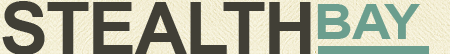











 My name is Harry Taheem
I am a Cyber Security Engineer.
My aim is to post things I learn or find interesting and allow others to hopefully gain some more insight. I also plan on posting general IT related issues, as I’d like
My name is Harry Taheem
I am a Cyber Security Engineer.
My aim is to post things I learn or find interesting and allow others to hopefully gain some more insight. I also plan on posting general IT related issues, as I’d like 
Leave a Reply