Apr 25, 2018
Posted in blog, Featured, Information Security, pen testing
SANS 542 – Winning the CTF Event
I just finished taking the SANS 542 vLive class on Web Application Penetration testing. During the last week (week 6) of the course, we have a CTF (Capture The Flag) event, where you team up with other classmates to exploit systems in a special SANS virtualized environment.
In our event, it started off being a bit unfair where the team I was on had 1 other person with me. While, the team on the other end had 4 members, so it was a 4 vs. 2 battle for most of the CTF. SANS has a similar environment as to one you would see at SANS Netwars. There is an area to create a team name, see your team rank and scores, as well as questions that are asked to you.
In the event our team thepentestninjas won the event leading the other team by over 100 points. We compromised all of the servers on the network, and completed the Level 3 mark. We however, got the very last system with 1 minute to spare.
SANS now has started a new program where they give out special SANS coins to winners of these types of events.
What is a SANS Pentest Coin?
(more…)
Apr 6, 2018
Posted in blog, Information Security, pen testing, Tools
Wappalyzer – Identify technology on websites
During one of my SANS vLive courses I am currently taking part in. My instructor introduced us to a nifty tool called Wappalyzer. He said he does use it as “one” of his tools of arsenal for pentesting servers and websites. I decided to take a look for myself since it wasn’t part of our SANS course. And, when you have a SANS instructor discussing a tool they use… well you just can’t go wrong by checking it out for yourself.
Finding technologies on a website
One of the most important aspects of pen testing online is to conduct proper recon. You need information to be able to devise a plan to more forward with the pen test. Information gathering is key and Wappalyzer can definetly help with recon. I decided to use Stealthbay.com as an example to see what type of technologies would show up. (more…)
Mar 5, 2018
Posted in Information Security, Tutorial, Windows
Bypassing Windows Logon Passwords
Introduction
So I had a friend who had an old laptop sitting around collecting dust at home. He knew I was into computers and asked me if I wanted it. And you know a techie…. when someone throws out free hardware you just can’t complain or say no!!
However, he realized he did not remember his password, and wanted to see what files still were on the machine before he let me have it. He was sure he backed all files up awhile back when he got his new laptop. But, he wanted to be sure, and knowing I am a Security Analyst wondered if I could help him out. So, I went ahead and was able to obtain his password so he could login to delete or save any data he still wanted.
After I completed the task to recover the password, I decided it would make a great blog article to write about.
So here it is…… (more…)
Apr 24, 2017
Posted in blog, Featured, Information Security, Tools, Tutorial
BurpSuite & ZAP Bypass Proxy
I wanted to make this tutorial for users that might get stuck in a similar situation.
I was security testing a website using Burpsuite and would end up with SSL Handshake failures. And, it really made no sense at first since Burpsuite uses Java. And, I had the latest version of Java installed on my machine. Burpsuite was giving me SSL Handshake failure alerts and was asking me to install JCE Strong Cipher policies. Turns out the website was using VERY strong ciphers (which is a very good thing). And, they were using no medium or outdated ciphers.
Now, these ciphers are so strong that even the latest Java package does not contain them….yet.
So that meant I had to find another way to use Burpsuite, but still have the ability to make a proper SSL handshake using the strong ciphers. I then turned to another similar product called OWASP ZAP. This is a great product and I have used it back when I didn’t quite have the funds to purchase Burpsuite. What I realized was that I could use Burpsuite and have ZAP filter my traffic for me. For some reason ZAP has all of the strong ciphers and did not fail the SSL handshake, which meant I could transfer traffic as:
Browser -> Burpsuite -> ZAP -> Webserver
(more…)
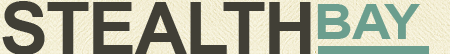














 My name is Harry Taheem
I am a Cyber Security Engineer.
My aim is to post things I learn or find interesting and allow others to hopefully gain some more insight. I also plan on posting general IT related issues, as I’d like
My name is Harry Taheem
I am a Cyber Security Engineer.
My aim is to post things I learn or find interesting and allow others to hopefully gain some more insight. I also plan on posting general IT related issues, as I’d like 