Jan 23, 2017
Public Wi-Fi Security
Public Wi-Fi Security
Today in our current world we have access to free public wifi practically around ever corner street. Most cafes and restaurants offer free public WiFi to just about anyone. What people fail to realize is that technology is no different in the public compared to people being in public.
Let’s create a real life use case. You could be taking a nice stroll down at your local park. When someone comes by and starts taking photo’s of you and others at the park. They know have “access” to an image of you without your knowledge. But, this occurred and was allowed because you were in a public spot. Now had someone entered your own home and done this it would have been considered trespassing and would be illegal.
Imagine a similar concept for technology used in the public eye. You are making use of a WiFi network that’s open out to the public. What’s stopping anyone from searching all of the users network traffic on this open public network? It’s practically an open park for anyone to take pictures of what you are doing on your computer. Only, they are doing it on a “technical” level that a majority of people cannot understand or view.
Cyber criminals will often use public Wi-Fi networks to catch data that is transferred among a users laptop to the public WiFi network. Slowly, the criminal can build up more of the information being sent from your machine. eg. bank information, email access etc…
That leads us to today’s article on Public Wi-Fi usage.
Wi-Fi Security Tips
- “Public” means no security
Always remember whenever you see the word “public”. A better translation for this word should be “wide open” or “exposed to everyone”. If something is public that essentially means anyone and everyone in the public will have access to it. A reputable business person and a hacker would both have the same access to the public network.
- No Device is safe
Some people assume that a tablet will end up being more secure than their laptop. The truth is all devices will have some weakness or vulnerability. If you are not constantly patching up your tablet, cell phone and other mobile devices. Then, those devices are also at risk when you connect them to a public wifi network. No single device is going to provide you 100% foul proof security on any public wifi network.
- Try to verify the Wi-Fi connection
Anyone can fairly easily create their own public Wi-Fi network. It’s quite easy to go to your local Starbucks and setup your own Wi-Fi network called Starbucks. You may accidentally connect to the cyber criminals public Wi-Fi and think you are safe. However, in reality this criminal can see all of your data as it go through the their own network. And, eventually it is sent to the “real” Starbucks Wi-Fi after the criminal sees your data.
- Use a VPN (virtual private network)
A lot of organizations and web servers make use of VPN connections. This type of connection actually encrypts and secures your data so that it cannot be intercepted. And, if it is that the cyber criminal would not know how to decrypt it or make any sense of it. If you have a work laptop ask your IT department to set you up with a VPN connection.
- Cell Phones are safer
Since cell phones make use of your cell phone provider. That means that they are much more secure and makes it much more difficult to intercept any data. The downside to this is that you will burn and use up any of your cell phone data depending on your cell phone plan. Some companies offer unlimited data, which keeps you in the safe for not worrying about extra data charges.
- Secure your machines with tools
Always be sure your devices have some sort of anti-virus tool installed on it. This allows you to create an additional layer of security for your devices. You might be able to stop someone from intercepting your traffic. But, if you visit a website with a link that contains a virus. Well… you can still have your data compromised if no anti-virus tools are on hand.
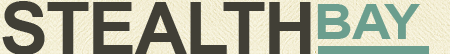











 My name is Harry Taheem
I am a Cyber Security Engineer.
My aim is to post things I learn or find interesting and allow others to hopefully gain some more insight. I also plan on posting general IT related issues, as I’d like
My name is Harry Taheem
I am a Cyber Security Engineer.
My aim is to post things I learn or find interesting and allow others to hopefully gain some more insight. I also plan on posting general IT related issues, as I’d like 
Leave a Reply