Nov 21, 2019
Google Data Self Destruct
Google Loves Your Data
Google has been following people around for ages. I always point out to people the fact that they state how they would use Google for everything. Whether it’s for using email, spreadsheets, google drive for file storage, chrome as a browser etc… Yet, none of them ever questioned how Google is not charging them for these services? Let’s face it, no company can provide free services, and yet eat up expenses for too long. When I tell people the fact that Google indeed profits off the data from each user. That is truly when people start to realize, and even question that they may be sharing more than they want with Google.
What do I think about Google keeping tabs?
I’m not a Google hater at all, in fact I wish they would advertise more often that they offer all these amazing tools, and features at the price of using your data. In certain circumstances, I could see some data being shared that some user may not mind provided it isn’t stored forever. The scary part to most people is when they start to see what Google has stored about them. And, they start to realize their phone, chrome browser, Gmail etc… All end up giving up information they thought would have been kept private. At the end of the day, Google is a marketing company. So it makes sense for them to offer “free” services in exchange for your data.
Google Data Destruction
Lately, I noticed Google has created a new tool to automatically delete data about you. Now, do they “truly” delete ALL data about you, or still keep it stored away somewhere as a backup? There isn’t a clear answer on this at the moment. However, any data that you can view that Google has in fact stored on you is now automatically deleted.
Google has your activity on their activity section: https://myactivity.google.com/myactivity
In this section, Google will share what type of data they have of you.
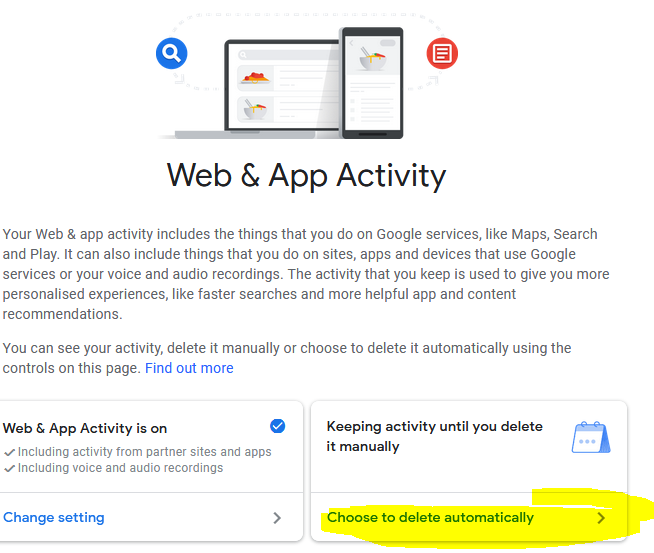
You can see different categories such as your YouTube searches, google searches, location data, etc.…
In this section, Google will share what type of data they have of you.
You can see different categories such as your YouTube searches, google searches, location data, etc.…
It was interesting to see what Google was storing on me (at least what they are willing to share with me). Personally, none of it spooked me, as I had some expectation on the type of data I probably am already sharing with them using their services. But, it’s a great way to be able to tell others what I found, and what they might be able to view for their own Google account.
Con’s of wiping Google Data
Now if you use Google Home or other Google apps that would work better if they had some information on. These tools will struggle to give you good information, as they will not have needed data about you to give you the best answer. For example, if location data is turned off. Then, Google and Google Home may not be able to identify your trip to your work. It would no longer have the data to know where you live and where you work. Therefore it would not be able to calculate the estimated travel time, traffic routes with congestion etc. So if you’re worried about Google keeping data on you. Then, this is a great way to at least remove some information about you.
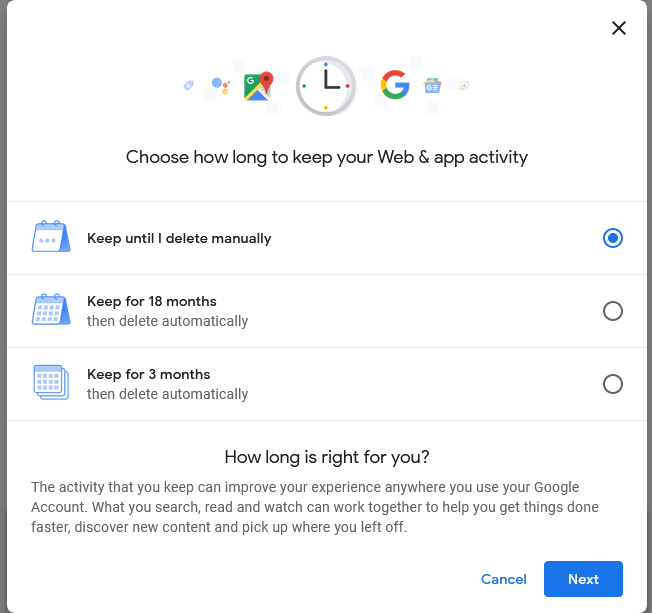
So what’s the final verdict?
Well at the end of the day, my personal opinion is to find a balance between sharing “some” data. But, keeping the retention time low. If Google is wiping your data every 3 months, at the very least they only have data that is needed for simple things like calculating your work trip. Google does give you the option to set a retention time of how long they can store your data for (e.g. never, 1 month, 3 months, 1 year, forever). 3 months should be sufficient enough to allow Google apps to build enough data to better cater to sufficiently use Google services.
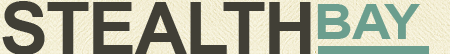



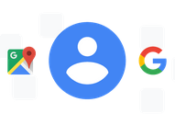







 My name is Harry Taheem
I am a Cyber Security Engineer.
My aim is to post things I learn or find interesting and allow others to hopefully gain some more insight. I also plan on posting general IT related issues, as I’d like
My name is Harry Taheem
I am a Cyber Security Engineer.
My aim is to post things I learn or find interesting and allow others to hopefully gain some more insight. I also plan on posting general IT related issues, as I’d like 
Leave a Reply