Feb 17, 2020
Posted in blog, New Products, Reviews, Tools, Windows
In this Part 2 review of Recover Keys, we will look at how
we can scan machines via the network. For most users, I don’t believe this
option will be used too often. The average home user that purchase a license
for personal use could just uninstall and install the tool on each machine they
want to grab license keys off of, or buy a license for multiple machines.
For larger organizations this tool is excellent as it can be installed in one location on a single machine. You also get the ability of being able to extract the license keys via the network, which makes this tool much more efficient and valuable. At the end of the day it is all about saving and making the best use of time.
If you haven’t read Part 1 of using Recover Keys (scanning a local machines) you can check it out here: https://www.stealthbay.com/recover-keys-part-1-scanning-a-local-machine/
Read more Of This Post
Feb 16, 2020
Posted in blog, New Products, Reviews, Tools, Tutorial, Windows
Recovering License Keys
I ran into an issue when trying to upgrade a windows 7 PC back in 2019 before Windows 7 went EOL. A decision was made to start a complete fresh install of Windows 10 instead of upgrading from Windows 7 to 10.
However, it came with a caveat that I would have to reinstall many tools all over again. For some of them, I no longer had a stored copy of the license key(s) laying around, or stored digitally any longer. So it got me thinking, if there was a way to recover these license keys.
Now, I could poke around and find the answers combing
through the Registry or disk. However, I thought I’d speed things up by using
existing tools that get the job done for you.
Nirsoft (a well-known website for recovering all kinds of artifacts from your PC) used to have a free tool that would search the registry for license keys. The tool was called “ProduKey”, and can be found here:https://www.nirsoft.net/utils/product_cd_key_viewer.html
But, upon trying to download the file, it gets redirected to another website called “recover keys” https://recover-keys.com/en/aboutus.html
Read more ABout This Post
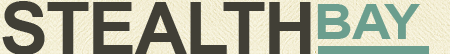










 My name is Harry Taheem
I am a Cyber Security Engineer.
My aim is to post things I learn or find interesting and allow others to hopefully gain some more insight. I also plan on posting general IT related issues, as I’d like
My name is Harry Taheem
I am a Cyber Security Engineer.
My aim is to post things I learn or find interesting and allow others to hopefully gain some more insight. I also plan on posting general IT related issues, as I’d like 